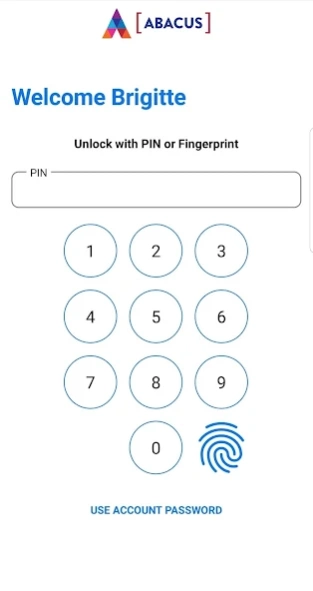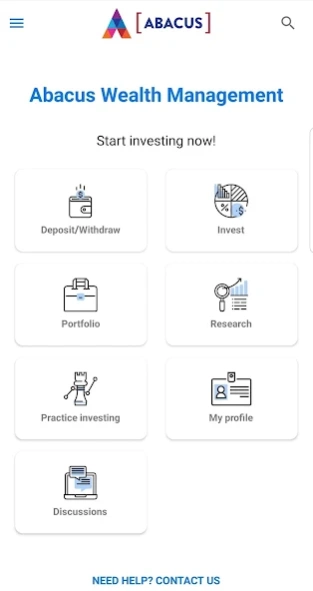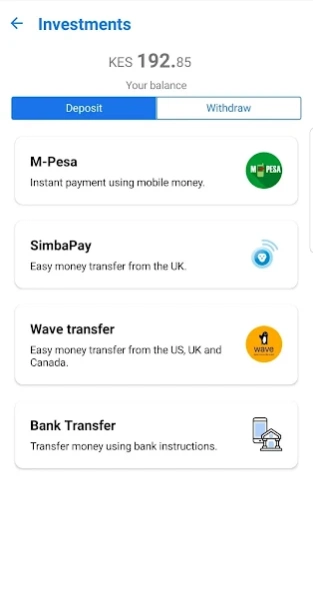Abacus Wealth Management 3.7.9
Free Version
Publisher Description
Abacus Wealth Management - Bringing Out The Investor in You. Kenya's only multi-asset class brokerage.
Learn, save, and invest in stocks, Treasury Bills and Bonds, Unit Trusts from Kenyan fund managers, Real Estate and much more, all from one app, one account.
Save with the Abacus Start account and earn up to 10% on your funds.* Set goals, set reminders, link your card, and boom, automated investing. Earn returns as you go about your day.
Read the latest news from publishers such as Business Daily, Daily Nation, Standard, Capital FM and Kenyan Wall Street, updated real time, all day, everyday. See the latest prices, news and company announcements.
Get support and advice via the in-built chat app, and discuss your investing opportunities and strategies with other like-minded investors on the Discussion forums.
Instant deposits and withdrawals to MPESA and Kenyan Banks.
No minimums. Start with as little as KES 100.
Bank level security. Funds held by multiple Kenyan banks, safeguarding your precious investments.
About Abacus Wealth Management
Abacus Wealth Management is a free app for Android published in the Accounting & Finance list of apps, part of Business.
The company that develops Abacus Wealth Management is Abacus Wealth Management. The latest version released by its developer is 3.7.9.
To install Abacus Wealth Management on your Android device, just click the green Continue To App button above to start the installation process. The app is listed on our website since 2021-10-18 and was downloaded 3 times. We have already checked if the download link is safe, however for your own protection we recommend that you scan the downloaded app with your antivirus. Your antivirus may detect the Abacus Wealth Management as malware as malware if the download link to com.abacuske.abacuske is broken.
How to install Abacus Wealth Management on your Android device:
- Click on the Continue To App button on our website. This will redirect you to Google Play.
- Once the Abacus Wealth Management is shown in the Google Play listing of your Android device, you can start its download and installation. Tap on the Install button located below the search bar and to the right of the app icon.
- A pop-up window with the permissions required by Abacus Wealth Management will be shown. Click on Accept to continue the process.
- Abacus Wealth Management will be downloaded onto your device, displaying a progress. Once the download completes, the installation will start and you'll get a notification after the installation is finished.